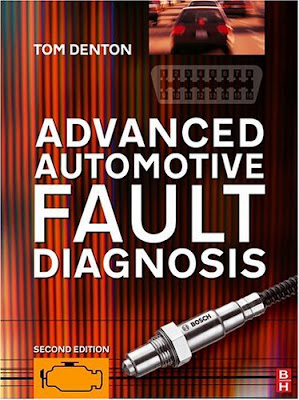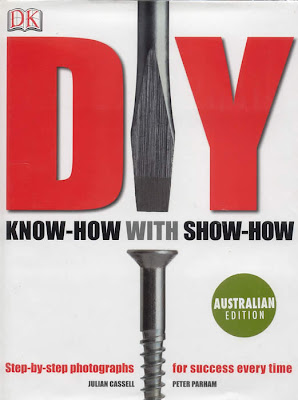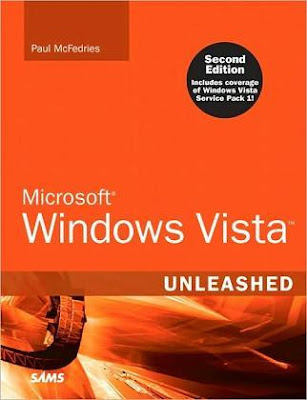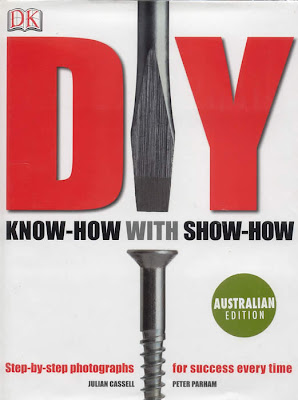
30 Quick Fixes For Everyday Disasters.pdf
4x8 Utility Trailer-Drawings.pdf
4x8 Utility Trailer-Instructions.pdf
A Guide To Building Outdoor Stairs.pdf
About Bathrooms.pdf
About Kitchens.pdf
About Pvc Windows.pdf
Actions To Prevent Flooding Around The House.pdf
Add A Radiator.pdf
Add A Wall Light.pdf
Adding A Socket.pdfAir Bricks.pdf
All About Decking.pdf
Artex And Plaster.pdf
Backyard Pond.pdf
Basic Plumbing.pdf
Bonus Utility Trailer Plan !.pdf
Boxing In Pipes.pdf
Brick Bonds.pdf
Bricklayers Tool Kit.pdf
Brickwork.pdf
Build A Brick Barbecue.pdf
Build A Carport.pdf
Build A Shed.pdf
Build A Shower Cubicle.pdf
Building A Basic Cupboard.pdf
Building A Dry Stone Wall.pdf
Building Regulations Electrical Safety Jan 2005.pdf
Building Traditional Casing For New Windows.pdf
Built In Storage Space.pdf
Cement & Mixes.pdf
Ceramic Tiles For Worktops.pdf
Change A Door Handle.pdf
Changing Taps.pdf
Cladding.pdf
Closing And Opening An Existing Fireplace.pdf
Colour Combinations.pdf
Colour Schemes.pdf
Consumer Unit.pdf
Cornices And Coving.pdf
Corrugated Sheet Roofing.pdf
Create A Town Garden And Patio.pdf
Curing An Air Lock In A Hot Water Pipe.pdf
Deck Marking.pdf
Deck Post Holes.pdf
Deck Structural Design.pdf
Decking Steps.pdf
Design,plan & Fit A Kitchen.pdf
Designing Your Garden.pdf
Different Types Of Hammers.pdf
Diy Q&A.pdf
Dormer Building.pdf
Dry Rot & Wet Rot.pdf
Earth Bonding.pdf
Electrical Safety.pdf
Fireplace.pdf
Fit A Bath And Wash Basin.pdf
Fit Extra Electrical Sockets.pdf
Fit a Toilet and Bidet.pdf
Fitting A Mortice Latch.pdf
Fixing To Lathe & Plaster.pdf
Fixing To Plasterboard And Plasterboard Fixings.pdf
Foundations For Light Garden Walls.pdf
Garage Floor Insulation.pdf
General Do It Yourself Safety Comments.pdf
Gun Applied Sealants And Adhesives.pdf
Handrail Anatomy.pdf
Hanging A Door.pdf
Hanging Wallpaper.pdf
Heat Guns.pdf
Home Security.pdf
How A Lighting Circuit Works.pdf
How To Avoid The Cowboy Builder.pdf
How To Build A Deck.pdf
How To Build A Raised Formal Pool.pdf
How To Build A Retaining Wall.pdf
How To Construct A Suimple Garden Pond.pdf
How To Hang Wallpaper.pdf
How To Install Pvc Downpipes.pdf
How To Repair Faucets(Taps).pdf
How To Wire A Plug.pd
fIn-Ground Pool.pdf
Indoor Lighting.pdf
Install A Fireplace.pdf
Install An Electric Shower.pdf
Install Guttering.pdf
Installing A Peephole.pdf
Installing A Pre-Hung Door.pdf
Installing Deck Boards.pdf
Installing Deck Joists.pdf
Installing Deck Posts.pdf
Installing Deck Stairs.pdf
Installing The Deck Ledger.pdf
Installing The Deck Railing.pdf
Interior Painting.pdf
Ladders.pdf
Laminate Flooring.pdf
Lay A Laminate Floor.pdf
Lay A Pebble Path.pdf
Lay Carpet Tiles.pdf
Lay Paving Stones.pdf
Laying A Brick Walkway Or Patio.pdf
Laying A Deck Straight.pdf
Laying Stepping Stones.pdfLining Paper.pdf
Man-Made Board.pdf
Matching Sand And Cement Mixes.pdf
Measuring And Marking.pdf
Metric And Imperial Conversions.pdf
Nails.pdf
Outdoor Lighting.pdf
Paint Effects.pdf
Painting A Ceiling.pdf
Painting A Door.pdf
ainting Ceramic Tiles.pdf
Painting Interior Panel Doors.pdf
Painting Interior Walls.pdf
Painting Problems.pdf
Painting Tips & Secrets.pdf
Pests Around The House.pdf
Planning A Deck.pdf
Planning A New Internal Partition.pdf
Planning Permission And Building Regulations.pdf
Plumbing Care And Repair.pdf
Pointing Brickwork.pdf
Producing Drawings For Planning Permission.pdf
Pvc And Polycarbonate Roofing.pdf
Radial Circuit.pdf
Remove A Radiator.pdf
Removing Or Plastering Over Artex.pdf
Renovating Wood.pdf
Repairing A Dripping Tap.pdf
Replace Broken Tiles.pdf
Replacing A Brick.pdf
Safe Diy.pdf
Sandpapers No2.pdf
Shelving And Storage.pdf
Size Conversion Charts.pdf
Spanners And Wrenches.pdf
Sticky Door.pdf
Sunshine Ceiling(1).pdf
Sunshine Ceiling(2).pdf
Three Layer Felt Roofing.pdf
Timber Care.pdf
Timber Cutting Hand Saws.pdf
Timber Decking.pdf
Tow Dolly Plans.pdf
Towing Dolly Instructions.pdf
Upvc Fascia.pdf
Wainscotting.pdf
Wall Fixings For Hollow & Solid Surfaces.pdf
Wall Tiling.pdf
Wallpaper A Ceiling.pdf
Wallpaper Stripping.pdf
Wallpapering Techniques.pdf
Waterproof Your Roof.pdf
Wiring A Junction Box.pdf
Wiring A Ring Main.pdf
Wooden Interior Doors.pdf
--